Share big files fast
WeTransfer is the quick and easy way to send files up to 2 GB or more.



Easy to use

Unmatched security
When working with our video editing company, the ease of accessing files via WeTransfer means that projects can be completed with speed and accuracy.
Share directly from other tools
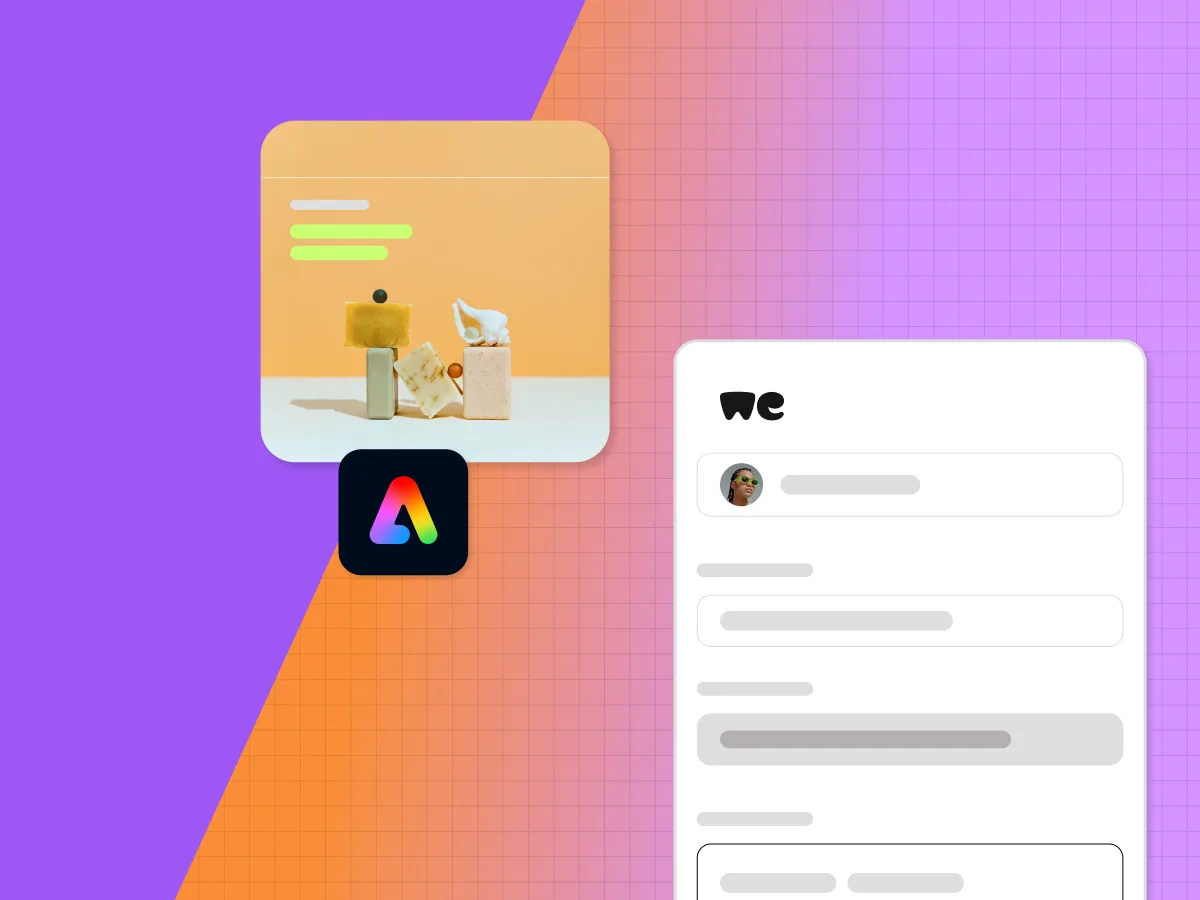
Adobe Express
Share creations made in Adobe Express using the WeTransfer Add-on.
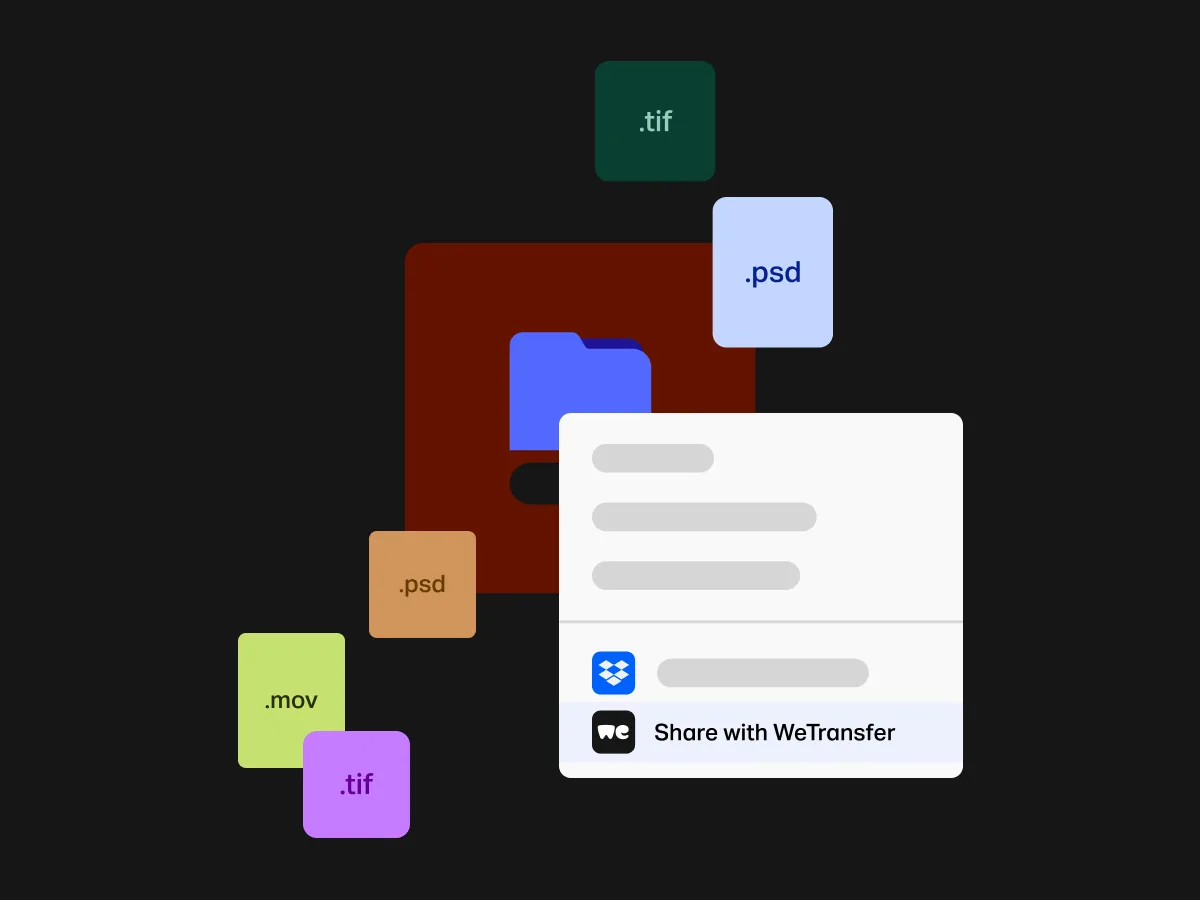
Dropbox
Share files directly from your Dropbox with WeTransfer.
Plans to make you more productive
Upgrade to a WeTransfer subscription to send files from up to 200GB, get from up to 1TB storage, secure your transfers with passwords, and more.
FAQs
- What is the transfer limit on a free account?
You can send up to 2 GB per transfer with a free account. Upgrade to a paid plan in order to send bigger transfers.
- Is there anything you can't send?
Please refer to our Good Behaviour Policy for details of what we won’t send.
- What happens to your file after it is sent?
The recipient(s) receives an email with a link to download the files
- Where is it stored?
The files are encrypted and stored securely on WeTransfer’s servers.
- What are the security credentials?
Our privacy and security standards are compliant with the high level of personal data protection required by GDPR and the Dutch UAVG (Uitvoeringswet Algemene Verordening Gegevensbescherming). We are ISO 27001 certified.
Your files are encrypted when they are being transferred (TLS) and when they are stored (AES-256). Once your files are safely stored, they can only be accessed using the unique links sent to the sender and recipient. We work exclusively with trusted partners such as AWS and Stripe.
- About subscriptions; can you cancel, how long are you tied down to?
We offer no commitment monthly plans which can be canceled at any time before renewal, or annual plans that offer greater value for money.
- Does a user have access to all the files they’ve shared?
Yes. With a WeTransfer account (free or premium) you can see all sent transfers in your dashboard (as long as they are still active) and access the files you sent.
- What is the format of files being sent?
WeTransfer doesn’t change the file format of any files sent. They are sent in their original format and are not compressed or modified in any way.
- Do you need an account to access the files?
No. However, if you have an account you can manage your received transfers through your dashboard.
- What file compression does WeTransfer use and does it affect the quality of files?
WeTransfer does not compress any files and sends them in their original format so there is no impact on the quality of the files.