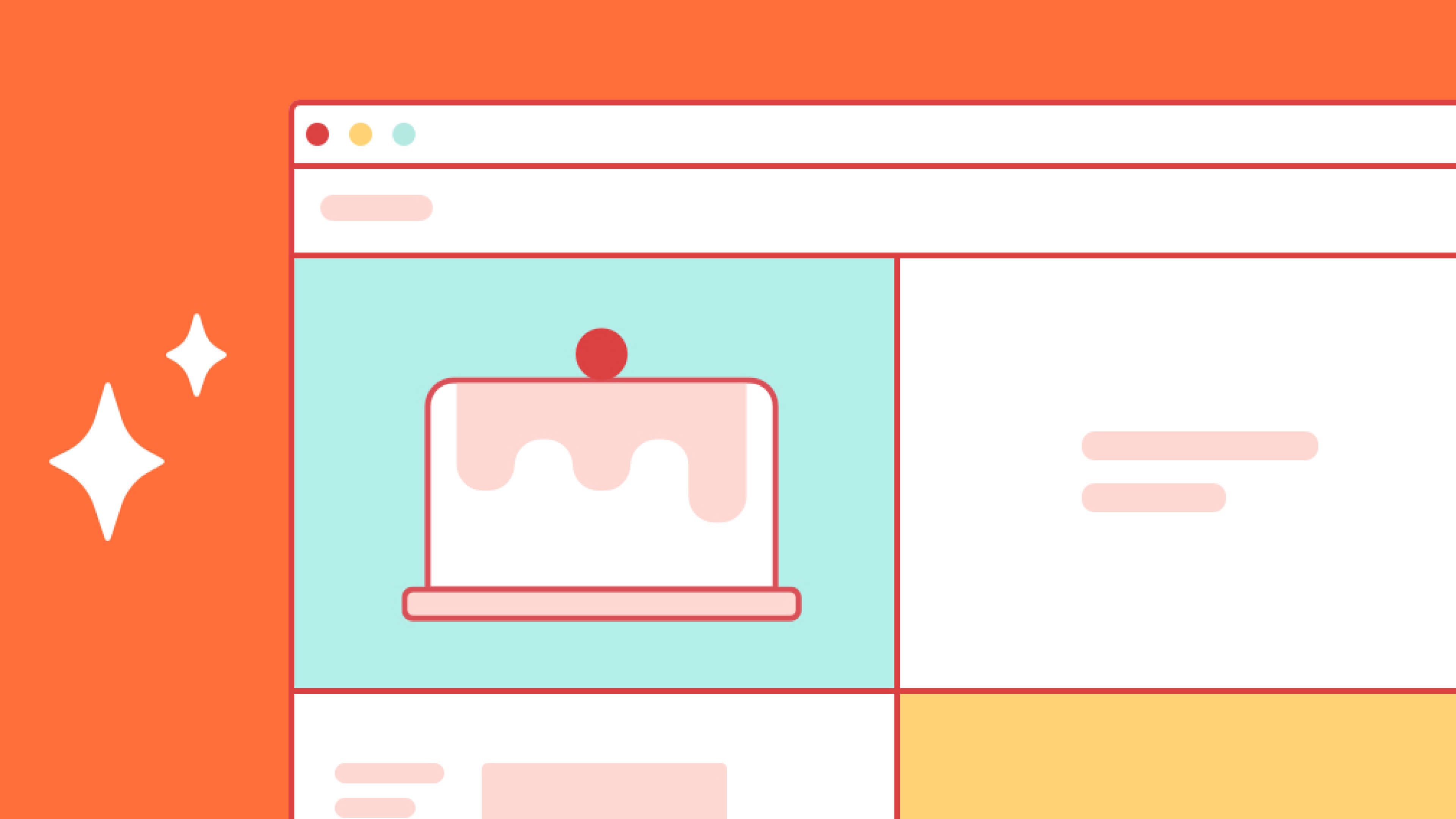When we first conceived Paste, we envisioned a tool that would help teams work seamlessly together without the distractions of formatting or sharing file versions. While collaboration is at the core of Paste, we soon realized that ‘being collaborative’ is more than a destination.
For companies like Los Angeles-based media brand Tastemade, Paste has become an indispensable tool in the company’s content creation arsenal. Tastemade is a well-oiled machine that serves a global audience of over 250 million monthly active viewers and streams 2.5 billion views across major digital, mobile, and streaming platforms.
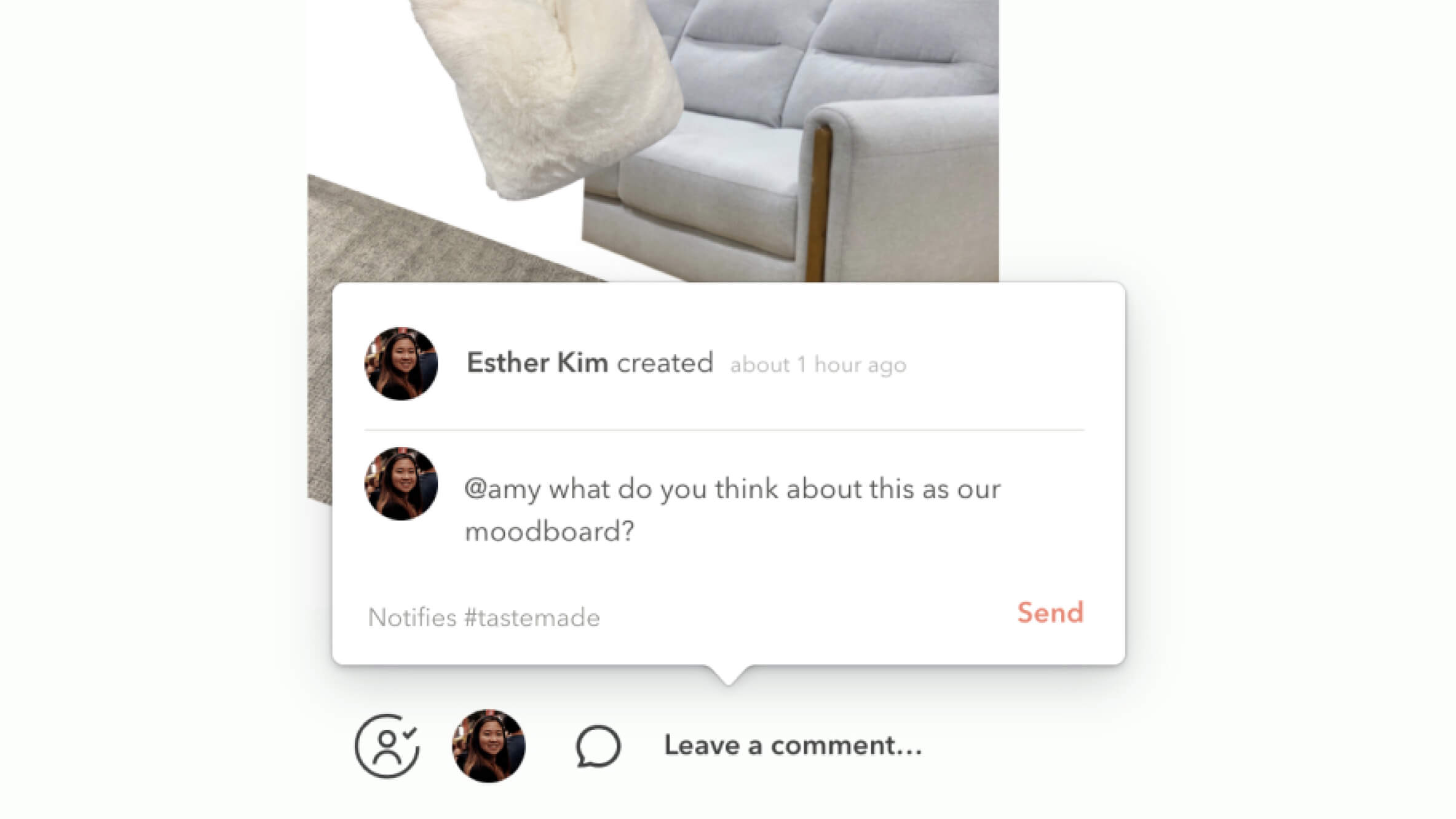
Staging Instagram videos and posts. Check it out ›
A master of social media programming at scale, Tastemade keeps over 18 million Instagram followers engaged across three flagship properties — Tastemade, Tastemade Home and Tastemade Travel, along with eight international accounts — on an almost daily basis. “On Tastemade Home alone, we do about 30 Instagram Stories per month that are about 30 slides each,” says Casey Gerber, programming director of Home.
Content manager Sarah Beaumont adds: “We treat Instagram Stories as standalone content vs. posting a few slides here and there. But when you create content that’s 30 slides long ahead of time, there’s no easy way to upload that content elsewhere and put them in order.
With its social media reach numbering in the millions, Tastemade is an attractive partner for major brands, like Amazon, General Mills, Airbnb, and others. “We share drafts of Stories with branded partners ahead of time using Paste which lets them see everything laid out in a beautiful and clear, concise way,” Casey says.
It’s a departure from their previous workflow, she explains. “We used to send files using Google Drive, but it made it hard to look at everything. Image quality was compressed and images were out of order. We couldn’t send the real (full-resolution) assets and were limited to sending screenshots.”

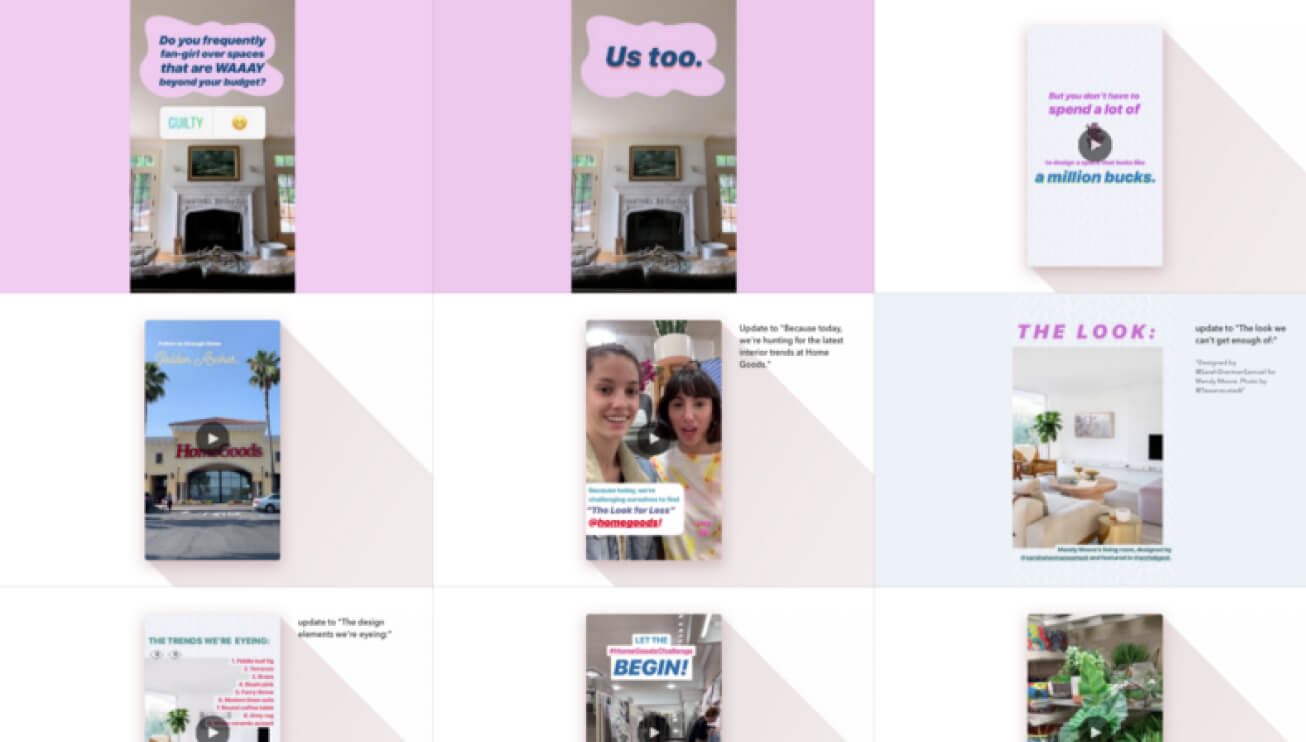
One powerful feature of Paste is full-resolution uploads and downloads — if you can upload an image to a slide, then you can save it as a download, without losing a single pixel. Simply click on any image to zoom full screen. Then click the ‘download’ arrow on the bottom right hand corner to store it locally.
For Tastemade’s social teams, being able to work off one central location is a timesaver, helping to reduce emails and unnecessary back-and-forth. “Knowing that we can put the assets right in the deck and a different person on the team can download via Paste? That’s very helpful,” says Sarah.
We built Paste to support teams’ creative workflows. To help teams pitch new ideas, stay aligned and move at speed. It’s a thrill to now see modern media brands like Tastemade adopt Paste to generate new ideas, streamline their content workflow, and ultimately cook up quality content for the rest of us to enjoy :-)